|
Feed Editor features the built-in XML editor that can be used if
you want to edit the RSS code manually.
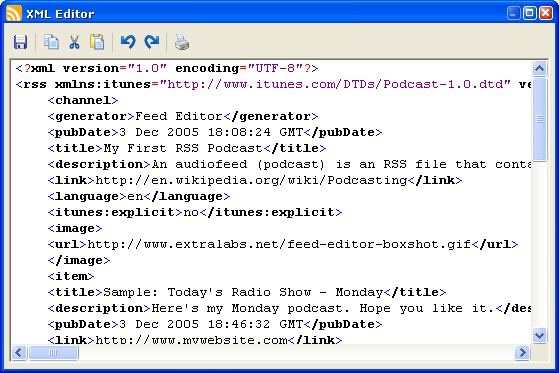
To launch the XML editor, click the “XML Editor” button in the
Feed toolbar or select the “XML Editor” item of the “Tools” menu.
In the window that appears, you can edit the code. For your
convenience, the editor supports highlighting XML tags. There are
buttons in the editor toolbar that can be used to save the
document, print it, or work with the clipboard.
To apply changes, press the “Save and Exit” button. After you
have pressed this button, the code will be automatically validated
and if the XML-code contains no errors, the main window of Feed
Editor will appear.
|