|
The simplest way to create a new RSS feed is to use the New Feed
Wizard. When the program is launched first time, the Wizard window
appears automatically. You also can launch the Wizard using the
“Wizard” item in the “Feed” menu of Feed Editor.
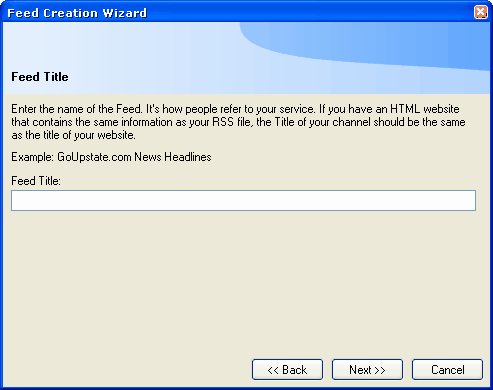
The step-by-step feed creating process ensures simplicity and
convenience for beginners. The Wizard requires only basic data to
create an RSS feed (title, description, link). After the basic RSS
feed is created, it can be edited. You can use the main window of
Feed Editor to change any data you entered, enter new data or
upload your feed to a server. For more information, see below.
|