|
When creating an RSS feed, you can enter all necessary data
either manually or in the half-automatic mode using the Import
functionality. For your convenience, the process of importing is
governed by the Import Wizard.
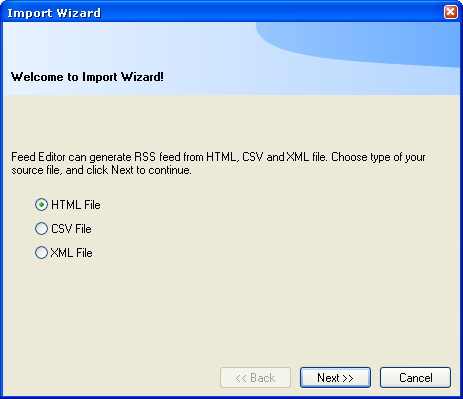
To run the Wizard, select the “Import Wizard” item of the
“Tools” menu or use the “Ctrl+W” hotkey.
|