|
The final step is saving your RSS feed to disk or publishing it
in the web. RSS Wizard has a built-in tool that can upload your RSS
feed to a web server using the FTP protocol.
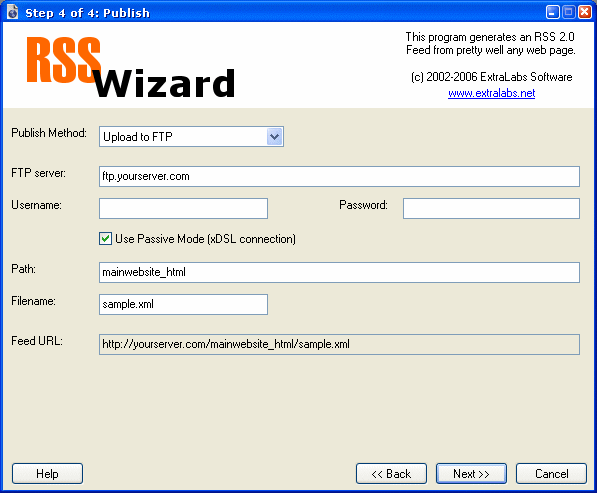
Saving to
disk
Destination
file
The name of the RSS file that will be
created on your disk by RSS Wizard.
Upload to
FTP
FTP
server
The address of the FTP server
(usually equal to the domain name of your web site).
Username
FTP server username.
Password
FTP server password.
Use passive
mode
If marked, the program will use the
passive mode to transfer files (this mode is usually used in case
of an xDSL connection).
Path
The FTP server path where you want
your RSS feed to be placed to (e.g. "www", "public_html" or
"mainwebsite_html").
Filename
The name you want your RSS feed file
to have.
Feed
URL
The probable link to the uploaded RSS
feed (may be significantly different from the real one).
ExtraLabs
Software
|