|
RSS Wizard has a built-in scheduler that allows you to automate
the program operation completely. The scheduler allows specifying
the time when RSS Wizard should run the loaded profile. All
scheduler configuration options are saved in the current profile.
To configure the scheduler, select the profile and press the
"Schedule" button.
Warning! In order to
use the Schedule function of the program, the RSS Wizard must be
kept open.
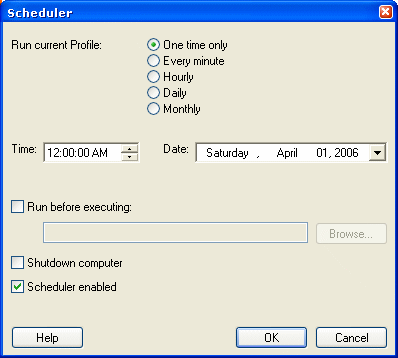
One time only
Run the profile once at the time specified by the user.
Every minute
Run the profile at the specified time intervals in minutes.
Hourly
Run the profile at the specified time intervals in hours.
Daily
Run the profile every day at the specified time.
Monthly
Run the profile at the specified time and day of the month.
Run before executing
If this option is marked, RSS Wizard will launch the specified
program before running the profile.
Shutdown computer
If this option is marked, RSS Wizard will shutdown the system
when the process of executing the profile is finished.
Scheduler enabled
If this option is marked, the scheduler is active and the
scheduled task will be executed.
ExtraLabs
Software
|