|
Step 3 of 4: Editing RSS channel
|
In case you did everything right, the code of the created RSS
feed will be displayed in the textbox in the Step 3 screen. Here
you can also edit the generated XML code manually (while the
code-highlighting feature will make it significantly easier).
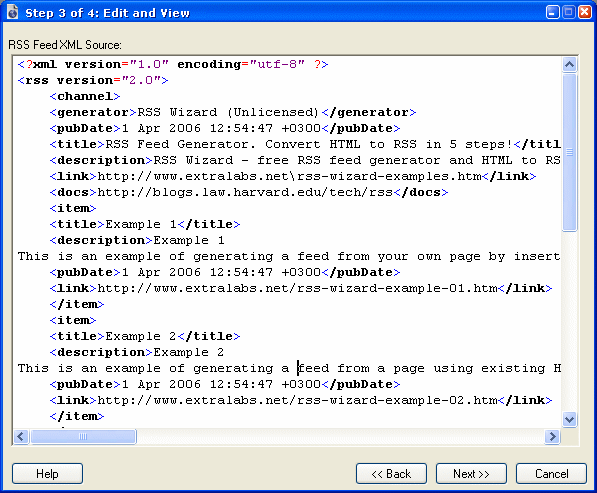
ExtraLabs
Software
|