Making a Podcast
Many people are asking how to
create their own Internet radio station. However, this way implies various
difficulties that not everybody is aware of. Another way to publish audio in
Internet is podcasting.
Today we'll tell you how to
create a podcast. The main scheme of creating a podcast is rather easy.
First of all, you need to create an audio-record. To record it from your
computer, you need a microphone, a software audio-recorder, and may be a program
for sound editing. Second, you want to publish it on your own website, blog, or
on a specialized internet-service. Let's take a closer look at each step.
Recording a podcast
There are plenty of
audio-recording software products - both free and paid, for Windows, for MacOS
or for Linux, simple and complex ones. We recommend considering the following
criteria when choosing an audio-recording program:
- an option to record not only
the voice, but also background music or special effects;
- an option to save the file
into MP3, OGG Vorbis or WAV formats;
- an ability to edit the
created audio-file.
As an example of such program we
can recommend an
audio
recorder by MediaVigor Software.
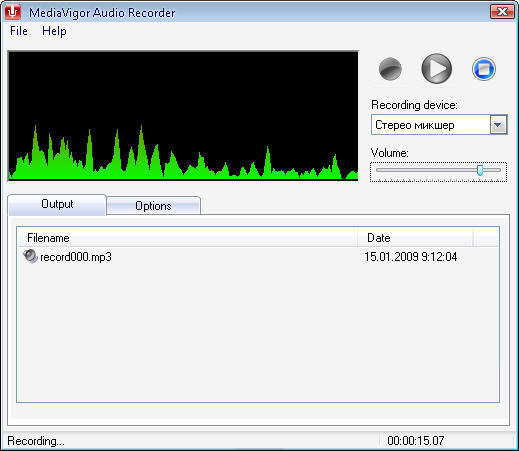
Besides, there are various
specialized programs that not only allow recording audio content, but also
automatically create the RSS feed required for a podcast. We'll talk about such
programs later.
Publishing a podcast
There are many of ways to deliver
your podcast to listeners.
If you have a blog based on the
WordPress engine, you may simply install a corresponding plugin, for instance,
PodPress. This is the most popular way. PodPress significantly rebuilds
WordPress core adding all necessary for easy podcast publishing: it generates
the RSS feed with the iTunes support, it features the nice Flash-player, it
tracks statistics, and it recognizes ID3 tags in MP3 files and so on. Installing
this plugin takes several minutes, and it is very easy to use.
In case you have a classic,
static HTML site, or your CMS doesn't have a support for podcasting, you can use
a third-part program to create podcasts. For example,
Podcast Wizard. With
it, you can not only record and edit your podcasts, but also publish them
according to given standards. The program generates the RSS feed with the iTunes
support, the podcast page itself (templates are supported) and can upload all
necessary files directly to your site via FTP.
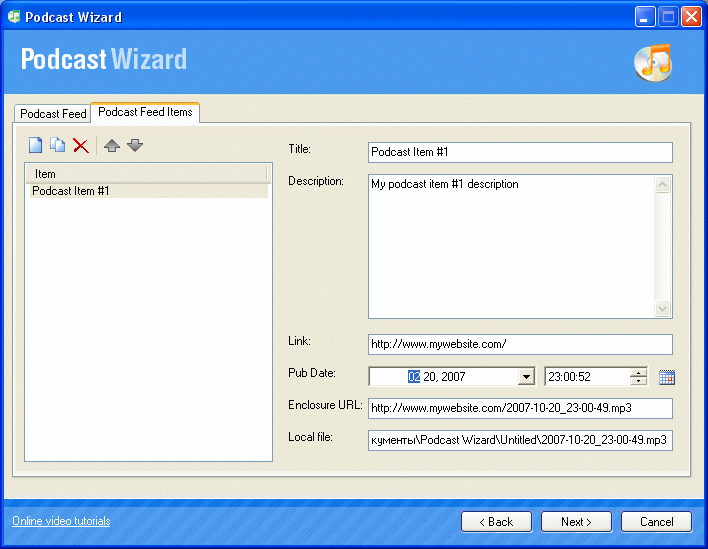
What to do, if you don't have
your own website at all and you don't want to dive into the depth of podcast
techniology? No problem. You can utilize onw of the existing podcast services:
PodBean
At PodBean you can easily publish
your own audio or video podcasts and share them with your friends at Facebook,
MySpace, Blogger and other places.
mirPod
mirPod helps you to generate the
code of a Flash-player that you could insert to your blog or website.
Pod-O-Matic
This podcast hosting provides a
free plan with 500 MB of free space and 15Gb/month. Good deal for newbie
podcasters.
|